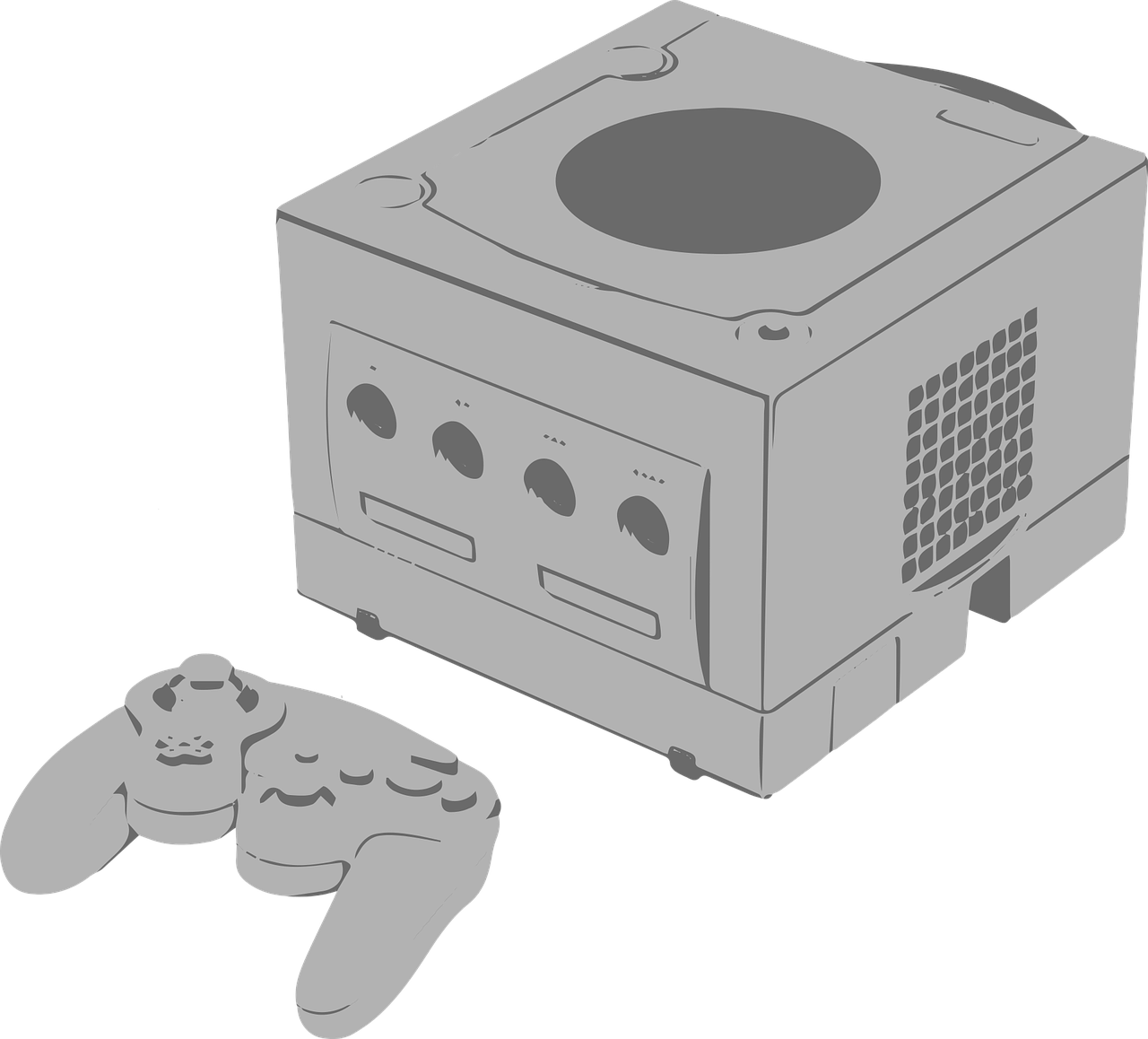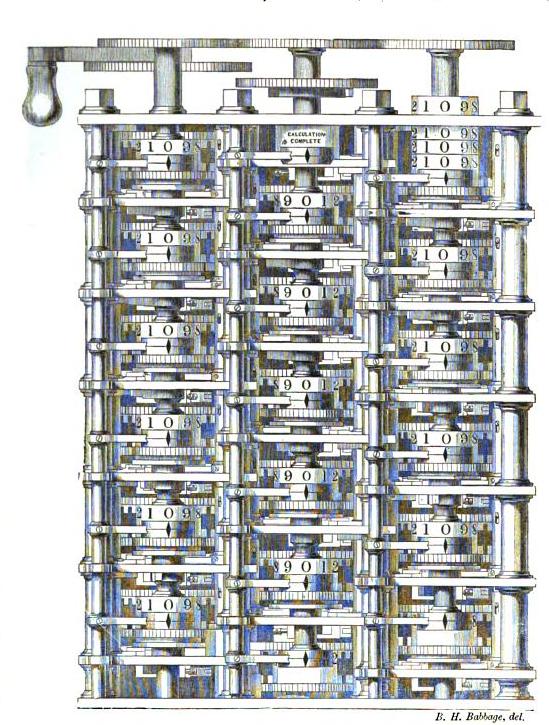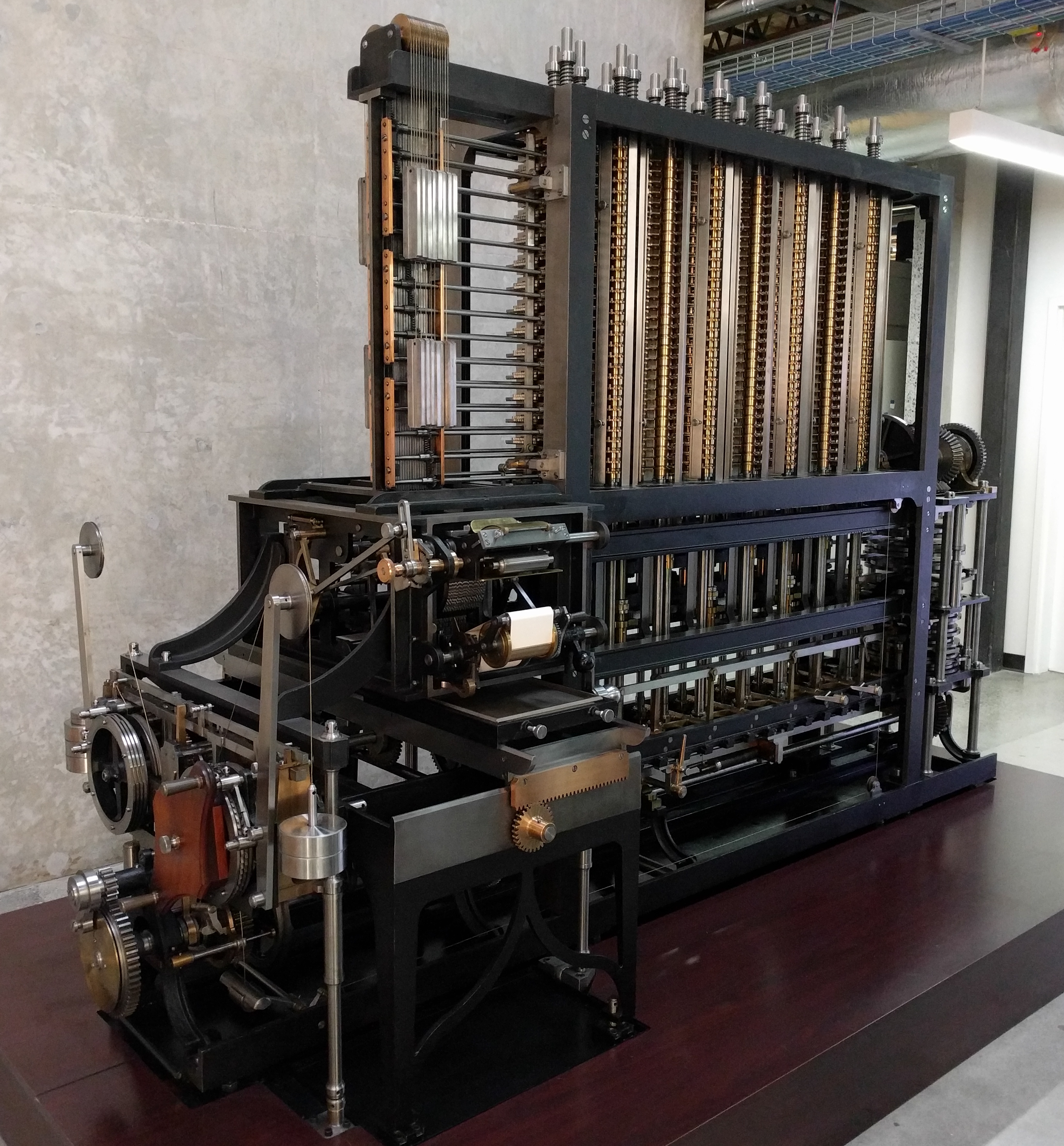Introduction to Computers
The fundamental properties of computers explained with examples and definitions.
Introduction
We all interact with computers on a daily basis, whether we are aware or not. In fact, it can be said that computers, or computing devices, have been part of human society (in some manner or another) for centuries – even though the computers we typically think of today are relatively recent inventions from the 20th century.
What is a computer? What is it that computers actually do? This lecture is a brief introduction to these questions. The big picture definitions we learn here will be helpful anchors for better understanding the more complicated and detailed components of modern computers that we will need to learn to understand technical support as a science and a profession.
Lesson overview
- Understand what a computer is
- Compare and contrast different types of computers by complexity and capabilities
- Understand what modern digital computers are
- Understand the difference between personal computing devices and servers
What is a computer?
A computer is an device designed to:
- store information
- change that information through human or automated interactions
A computer almost always features: (1) a mechanism for keeping information intact and (2) interactive components to facilitate the modification of that information.
Is this a computer? Examples
The above definition sounds pretty general – and it is! What kinds of things count as computers, or follow the above two properties? Click through the tabs below to see some examples, and a discussion for each on its ability to compute things.
Desktop computers, often referred to as the Personal Computer (PC), are a classic example of a modern computing device – these are the computers that we will be using in our labs, and upon which we will focus the majority of our study this semester.
Desktop computers meet the computer definition above in many ways, but simply: (1) information is stored in disks, and (2) information is modified by human interaction using devices like keyboards and mice, and then modified by the computer using a central processing unit (CPU).
We will learn in future lectures the deep gritty detail of how devices like disks, keyboards, mice, CPUs, and others make modern computer magic happen.
Laptop computers meet the computer definition above in the exact same way as desktop computers: (1) information is stored in disks (usually smaller in size and weight than desktop disks), and (2) information is modified by human interaction using devices like embedded keyboards and trackpads – though external mice and keyboards can be plugged in – and then modified by the computer using a central processing unit (CPU).
The first mobile phones were computers in a much more limited sense than desktops, laptops, and modern smart phones – but nonetheless they could store data like contacts, calendars, and even photos on small memory cards, as well as, of course, carry out instructions like connecting to a phone line for calling and texting.
Smartphones are much more similar to laptops and desktops than they are to their predecessors in the type and complexity of their components, and in the amount of data and processing power that enables them to install applications, run operating systems, and much more.
Game consoles such as PlayStation and Xbox, as well as handheld handheld consoles like Nintendo Switch and Valve Steam Deck, are similar to smartphones in that they technically contain all of the components of a computer, but generally manufactured from proprietary hardware that cannot be interchanged with other computers.
Video game consoles showed an interesting development in storage technology in the elate 90’s: originally, game data AND user save data would be stored on a writable ROM game cartridge as in the N64 (left). The next generation of systems like Gamecube (right) would provide read-only game data on a CD-ROM disk with writable data being stored on a separate memory card. Images by aerozol from Pixabay. :::
Nonelectronics?
Even before there were consumer electronics, there were devices made to store and process data – that is, computers! The following are three different examples of nonelectronic devices that have been used for computation.
Computers within computers?
It is possible, and actually quite common, to create computers inside other computers, using the programming capabilities of that computer.
The above are just some of many devices that are computers in this sense. Appliances like dishwashers/washing machines with cycle settings, handheld electronics like calculators (whether programmable or not), wearables like fitbits, fare gates and metro stops, traffic lights… these are just some of the many devices that work based on computing principles.
You may think the above definition is too general – indeed, in the context of this class, we will almost always be talking specifically about digital computers when we say computer. What is the difference?
Digital computers have the following two additional properties compared to general computers. They are:
- Digital: All the “information” stored is represented by combinations of two different states (0 or 1, i.e., ON or OFF).1
- Deterministic: A given input reliably produces a defined output with every interaction.2
When we study the components of computers, the above two properties will allow us to really understand how such devices work and why, as in every case, the device implements these two properties to give us the behavior we need.
Hardware: The physical components that make up a computer system.
Software: The programs (instructions) that tell the computer (the hardware) what to do.
In the beginning, our focus will be on understanding individual personal computers. Yet, this barely scratches the surface of how computers are used in modern society – we will also need to learn about how many computers can be combined to pool resources and provide services at all times of day, as this is essential to the infrastructure of the internet and a foundational concept in technical support as a profession.
For now, we can just know that servers are similar to personal computers, but use specialized hardware that is optimized for being turned on 24/7, for communicating with other servers, and for processing and managing large amounts of data.
This is because servers are the necessary infrastructure for running the large popular websites and services many of us use today on a regular basis: Social Media websites like Facebook/Instragram/etc., educational resources like Omnivox/Moodle, online software like Office 365, etc. all run on servers, or on collections of servers, known as server farms.
None for this lecture – stay tuned for the next two lectures!
The following questions invite you to reflect on the key information learned in this lesson. If you can’t answer the question, you can click the corresponding link to review the topic more closely. Future assignments and tests may be based on questions like these:
- What are the two main properites of computers?
- Are video game consoles computers?
- Are there examples of nonelectonic computers? How do nonelectronic computer compute?
- Why is binary relevant to computers?
- What is the property of computers that means they reliably behave the same way given the same input?
- What is the name for the type of computer that is always on, and is specialized for processing large amounts of data and pooling many computing resources in one place?
This section contains helpful links to related content. You aren’t required to study these in detail, but it never hurts to learn more.
- Computer Basics by GCF Global: We will eventually cover almost all of the material in this free online resource; for now, Parts 1-7 in particular are relevant to what we have learned so far.
- “The Mother of All Demos” This is a 1968 presentation that introduced many of the hardware/graphics concepts we will see today and some we will see in future lectures: the mouse, networking, video conferencing, word documents, hyperlinks, gamer headphones, etc. It is very cool to see the palpable excitement of the 2000+ audience tuning into a passionate presentation of a series of completely new technologies.
- Montréal’s Musée de l’Ordinateur – unfortunately the physical location has been closed since 2022, but the website is still a neat resource for reading on the history of personal computers and their evolution. The author’s bias towards Bill Gates and Windows machines is quite strong (there is much more to the story), but the information provided is reliable and interesting.
Footnotes
These digital states are made possible using electrical circuitry. In order to do complex operations with these states, we can use the binary numbering to represent the digital states as a variety of numbers, letters, and other concepts. This digital information can be shared between devices using cables (whether electrical or optical, as we will see)↩︎
For one e.g., when you tap your OPUS card on a fare gate, you should expect that it will either let you through (if you have fare) or not (if you don’t). The concept is more general: computer engineering is, in part, the study and practise of making physical interactions with computing devices reliably and predictably produce the same deterministic results under the same physical conditions.↩︎