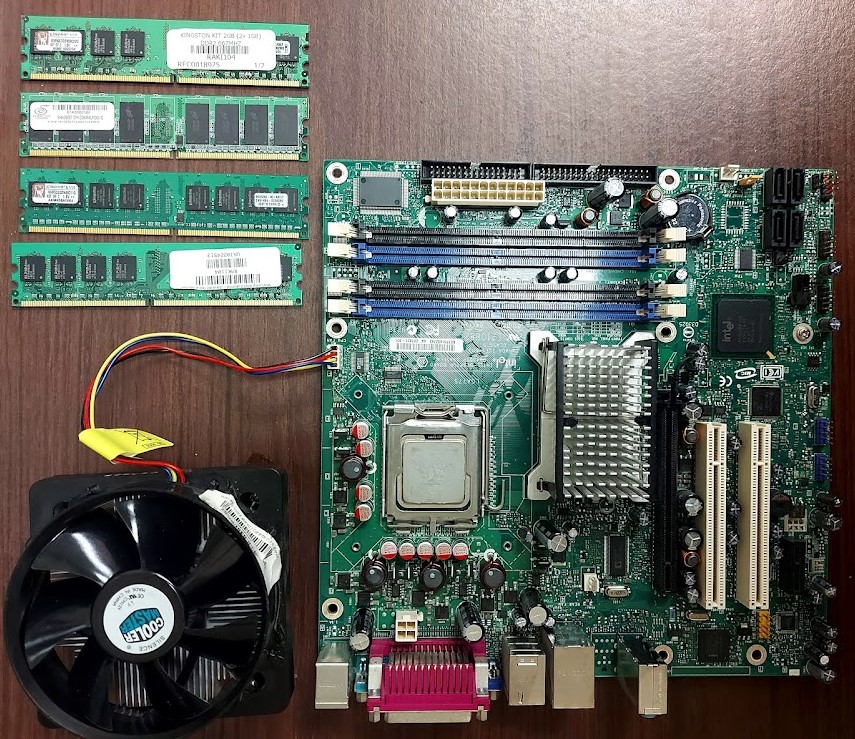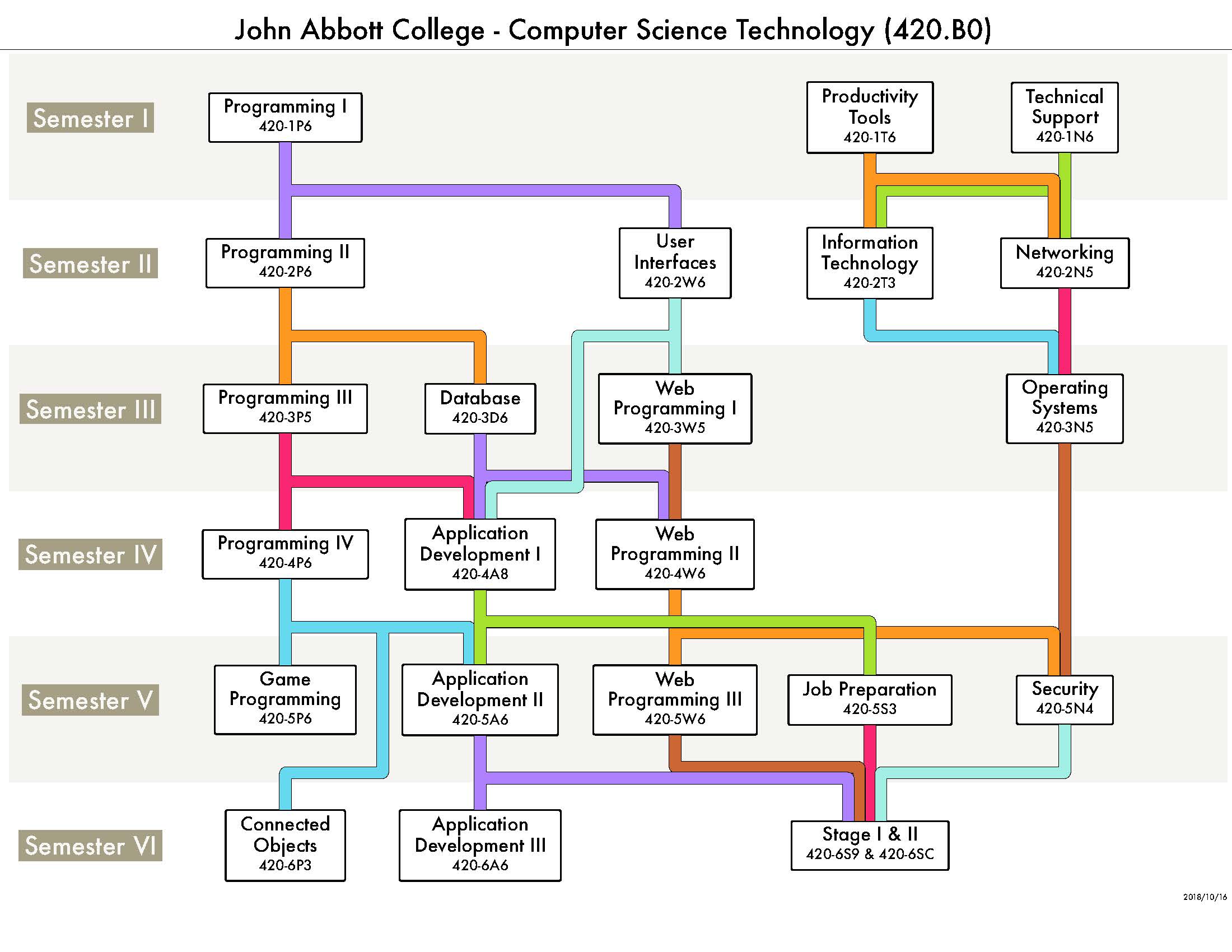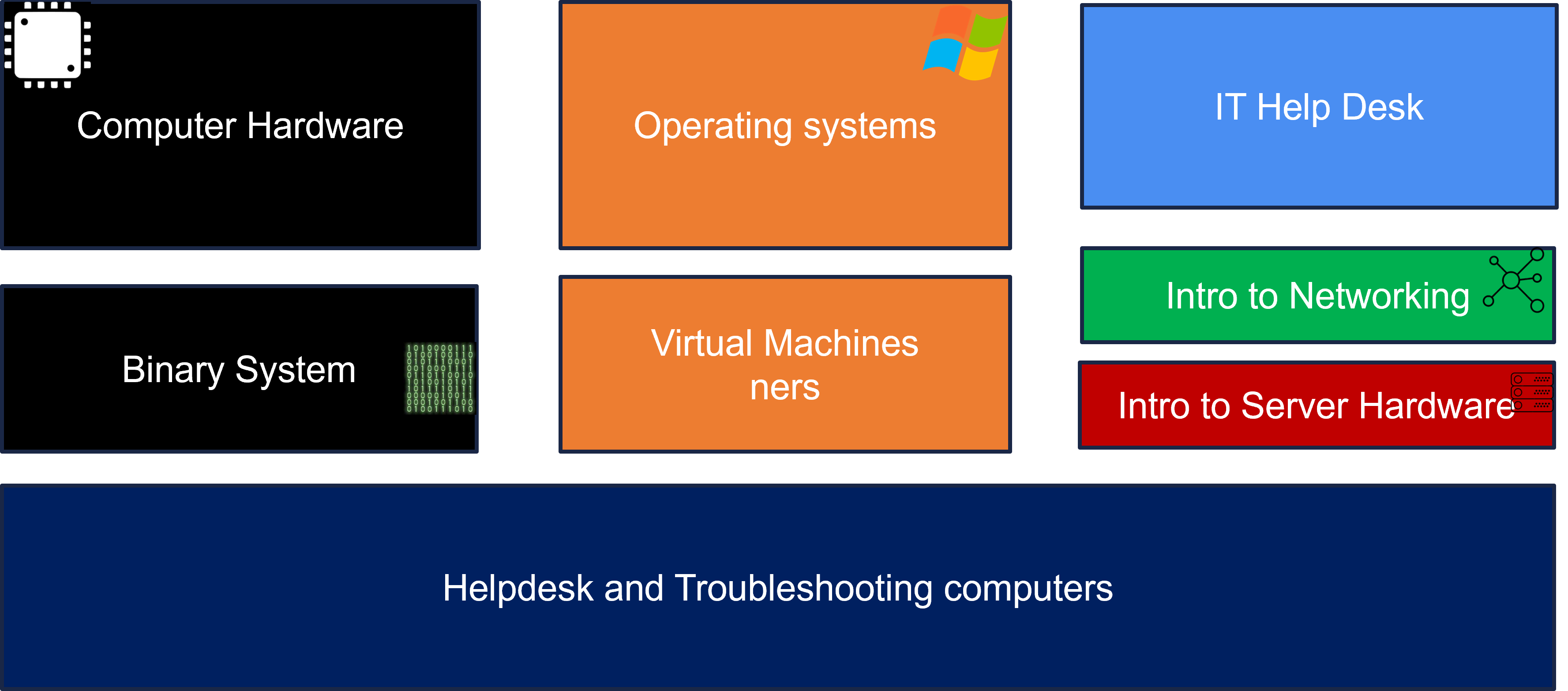Syllabus
Course description outlining goals, expectations, resources, and other important information.
Teacher - Section 1
- Name: Youmna Badawy
- Office: Penfield 311
- Office hours: Posted on Léa and on office door
- Communication: Mio (for quck response) or Teams (for online office hours)
- Work submission: Omnivox
- Booking link: Coming soon
Teacher - Section 2
- Name: Preeti Pearl D’Mello
- Office: Penfield 311
- Office hours: Posted on Léa and on office door
- Communication: Mio, Teams, or email
- Work submission: Omnivox
- Booking link: Link
Assessments
- 60% Assignments and Labs
- 20% Test 1
- 20% Test 2
Course overview
From the course outline:
In this course students learn to install hardware and software and provide technical support and training to users. Topics include installing, configuring, and uninstalling hardware devices and device drivers, installing and uninstalling system and application software, backing up and restoring software, hard disk partitioning and formatting, help desk, user training.
What topics does this course cover?
- Computer Hardware – what computers are made of
- Computer logic – how do we make computers behave predictably and controllably?
- Computer Software – what kind of programs can we make computers run?
- Helpdesk and Troubleshooting computers – as a hobby and a profession
- Operating systems – the most important software for a computer to run
- Intro to Servers and Networking – how computers communicate with eachother
Each topic above is a massive field of research and industry in its own right – you could get a PhD in each! We will be introduced to each briefly, and at a high level (overview) to come away with a better technical understanding than we had before.
What is this course preparing you for?
What will I learn?
- Taking apart a computer and putting it back together
- Installing the operating system
- Setting up a virtual machine
- Understand how computers process and store information
- Understand the role of IT Helpdesk Technicians
- Learn to troubleshoot hardware and software issues.
Material to acquire
- USB Stick 16Gb (at least)
- For installing Operating systems
- Carrying useful software around
- Multiheaded Screwdriver x 1:
- For assembling computers!
- Example: Picquic-88001-Multi-Bit-Screwdriver-Full-Size
- (OPTIONAL) Anti-static ESD bracelet band:
- For your safety when playing with electronics
- Example: Antistatic-Wrist-Strap



Rules and tips to succeed in this course
1: Attend all classes and labs!
- I take attendance every class and require you to submit in-class activities and group work during class time.
- This course contains a lot of hands-on learning.
- You CANNOT rely solely on the course notes to succeed.
2: Keep a professional behaviour in the lab.
- Arrive to the labs 5 minutes in advance!
- Be careful when handling computer parts, they can easily break.
- Avoid eating or drinking near computers to prevent spills and damage.
- Let’s work together to keep our tech tools in top shape.
- Keep voices low during lab/group activities to avoid distracting others who are working or receiving help.

3: Don’t play video games in class!
- No video games, or online videos should be played in class.
- If you are done the in-class activities or are waiting after me, you may either leave or work on homework.
5: Be curious!
This field has a lot of support online. Stay curious, the internet is your Oyster!
Feedback
Let me know how things are going in the course:
- Am I covering the material too slowly or too quickly?
- Are the slides material clear?
- Can you read my handwriting?
- Can you hear me well?
- Does my answer make sense?
- Do you understand the assignment questions?
- Etc.